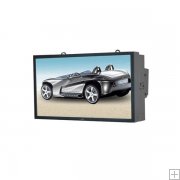HD-SDI/SDI/3G Module for VDWall LVP605 Scaler
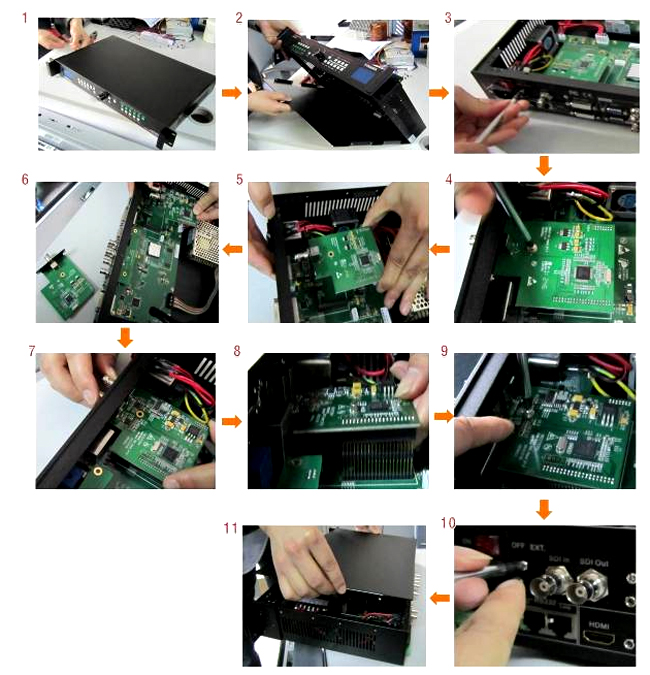
Hardware modification steps:
1.the 8 screws fixed LVP605 remove;
2.the LVP605 inversion, easy to tear down the lid;
3.the video module is fixed screw LVP605 EXT. position to unload;
4.Fixed screw 4 unload module;
5 carefully by hand to pull the video module, do not force pull around;
6, 7.of the SDI (or DVI) module loading;
8 must be careful about good module pin and hole position (key), if not into, can loosen some of the SDI module on the BNC fixed 6 rhombus nuts;
9, 10.fixed module interface screw;
11.installed roof, complete hardware modification.
2.Software Installation:
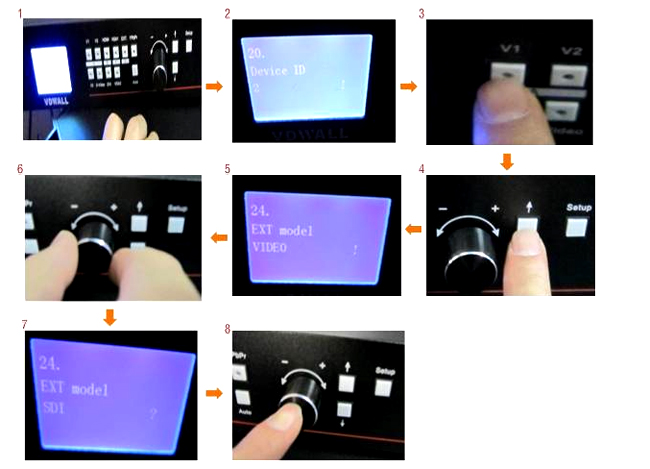
Software configuration steps:
1 replace the extension module EXT., the normal state of LVP605 (non PIP state, non mosaic state mosaic). According to setup a,According to save (knob) into a single color, press the down arrow key will quickly to the menu 20.
2, 3, 4.in 20 of the menu, press the V1 button 5 times, and then press the up arrow key to 21, continue to press the up arrow button to turn 24
“EXT model VIDEO”
5, 6, 7.in 24 of the menu rotary knob until the emergence of “EXT model SDI” (DVI module is the “EXT model DVI”)
8.when the menu “EXT model SDI”, according to save (knob) can save the confirmation, the software settings modified successfully, again Press the setup key to exit the setup menu.
Now you can update the LVP605 to LVP605S/LVP605D, if you have LVP605, and want to update it,you can just buy the SDI or HDMI module to update it to LVP605S or LVP605D. For any further questions, please c contact us.